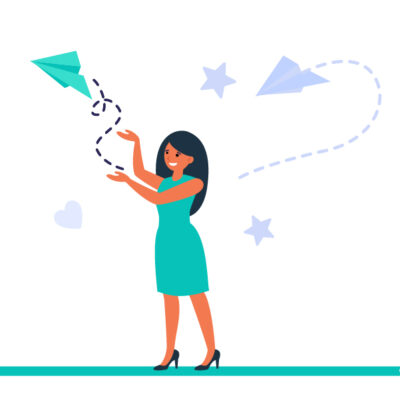In January 2023, two billion users were accessing WhatsApp chat on a monthly basis and more than 100 billion messages were sent daily. WhatsApp is nowadays one of the fastest and most efficient communication channels if you want to impact your target in a direct and personalized way. We’ll show you in this article how to integrate FluxForce and WhatsApp in less than 1 minute.
Personalization, high opening rate, precise segmentation, message automation are just some of the many benefits that the inclusion of WhatsApp brings to your digital marketing campaigns using FluxForce.
That is why we have prioritized that our users are able to use this communication channel very easily, something that you will not find on other marketing automation platforms or that in many cases results in an extremely complex, time-consuming and not very intuitive process. Your FluxForce account can be linked very easily with the WhatsApp account you use in your company, so that you have this important communication channel with your customers available both on your mobile and on your Marketing Automation platform. This integration will allow you to send mass messages to your contacts in a personalized way, chat with them in the same way from our platform or from your cell phone, use WhatsApp in the actions to be executed within your automated campaigns and much more.
In this article we explain step by step how to integrate your company’s WhatsApp account with FluxForce in less than a minute. Keep in mind that you can use WhatsApp and WhatsApp Business at the same time on your phone, but you must use different phone numbers for each one. Our recommendation is that you use a company number for WhatsApp Business and that this be the one that you link to your business’s FluxForce account.
Just follow these simple steps:
1- Access your FluxForce account and go to the “Settings” section by clicking on the icon in the upper right corner of your screen:
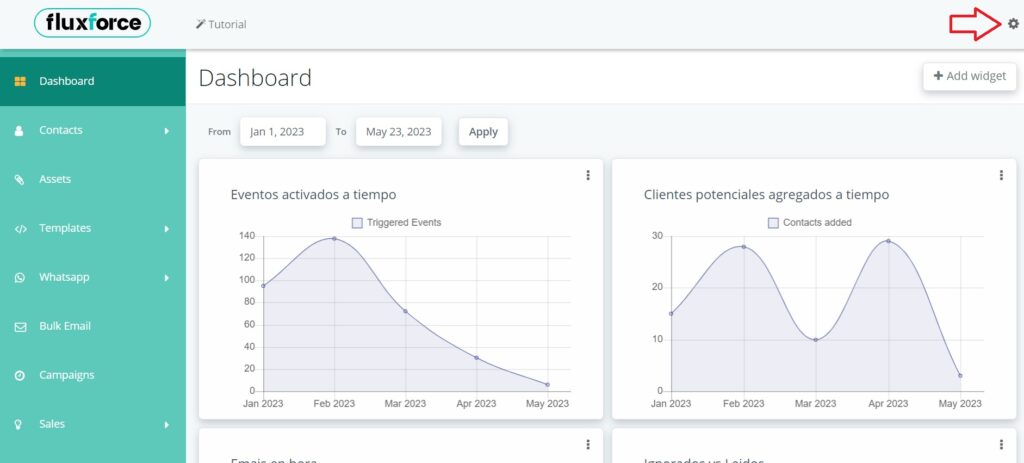
2- Of all the options that are displayed, select “Configuration”:
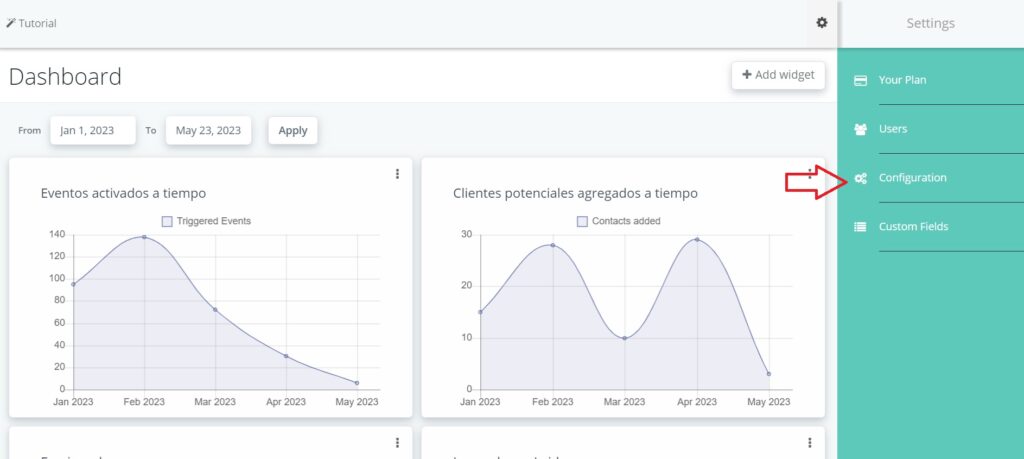
3- Go to the “WhatsApp Configuration” option:
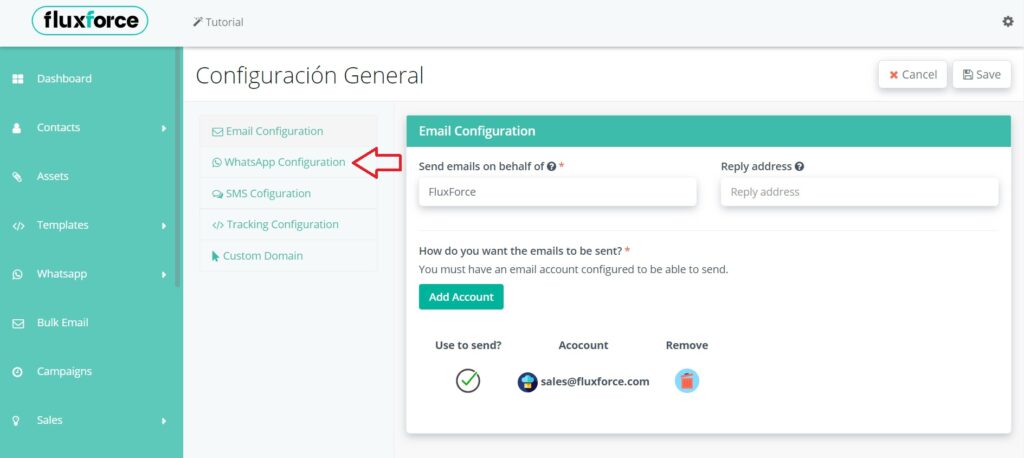
4- Once you are in the “WhatsApp Configuration” page, you must toggle the “Yes” button on “Send WhatsApp by scanning QR code (Using the FluxForce implementation)”:
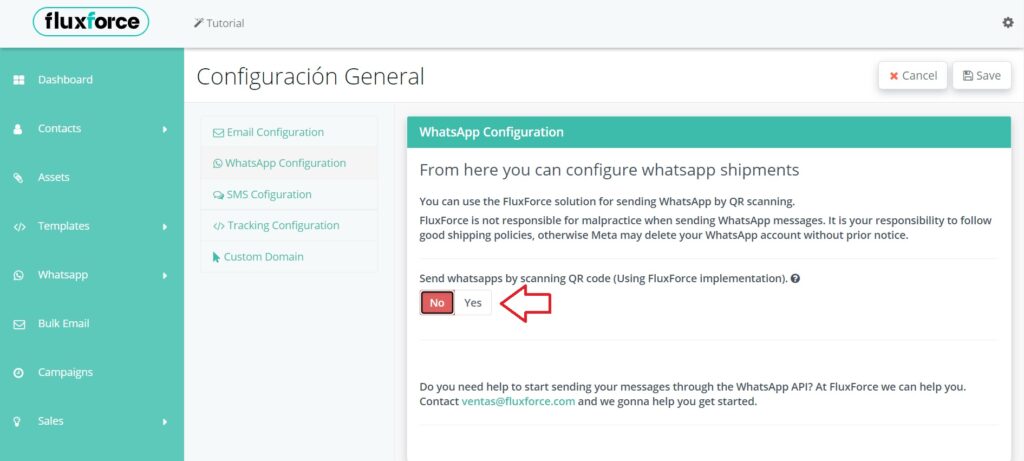
5- Proceed to click on the “Get QR” button:
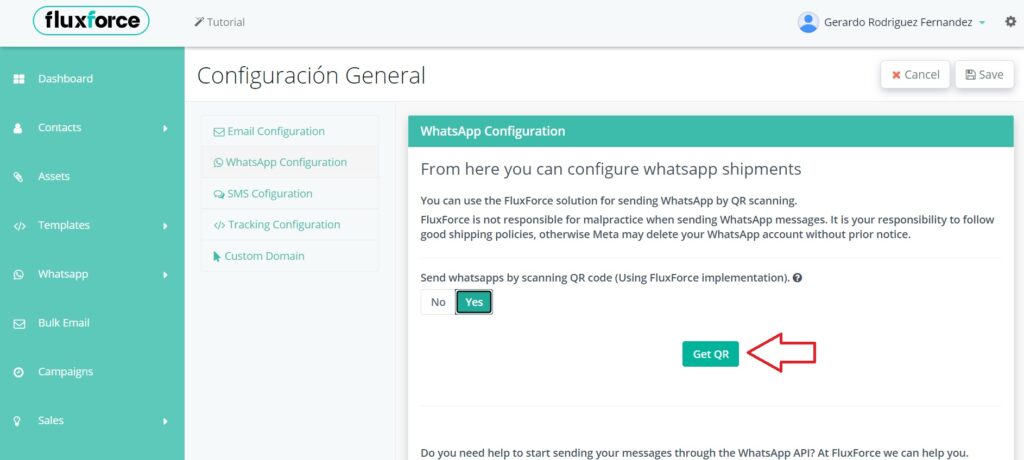
6- The platform will show you a QR code which you must scan from the “Linked devices” section of WhatsApp installed on your phone, which you want to use from FluxForce. This process is very similar to the one you would follow in order to use WhatsApp Web or Desktop:
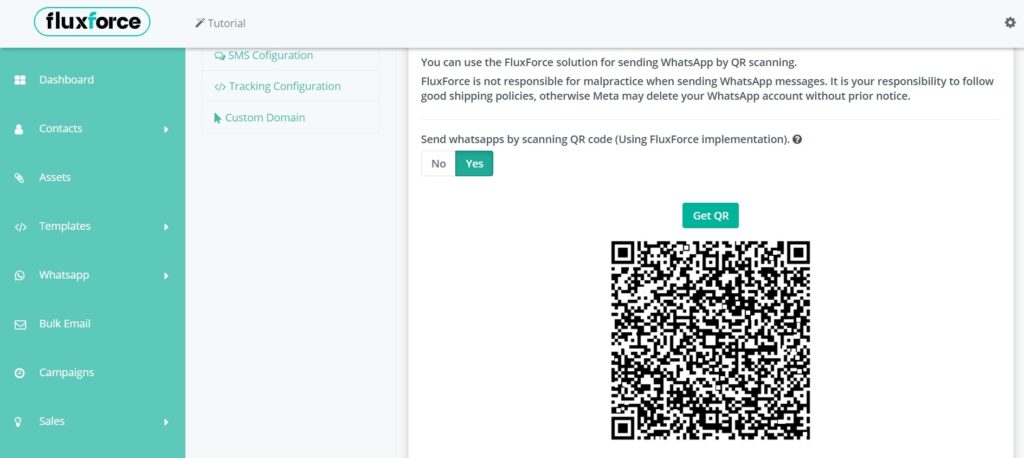
7- Once you have started the WhatsApp session, you will be able to use this communication channel in your digital marketing actions. Do not forget to save the changes made to the settings:
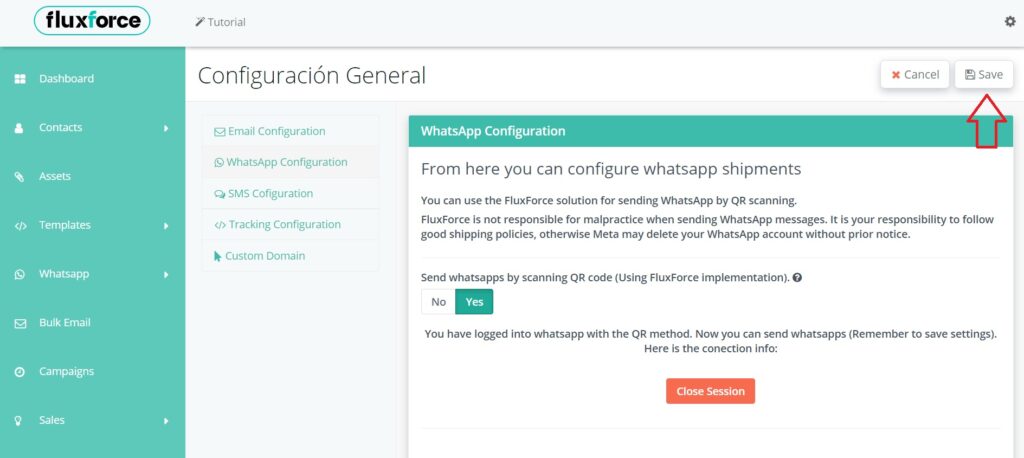
8- Now you can send personalized messages to hundreds of contacts in a few clicks, without the need to send them separately or create a WhatsApp group:
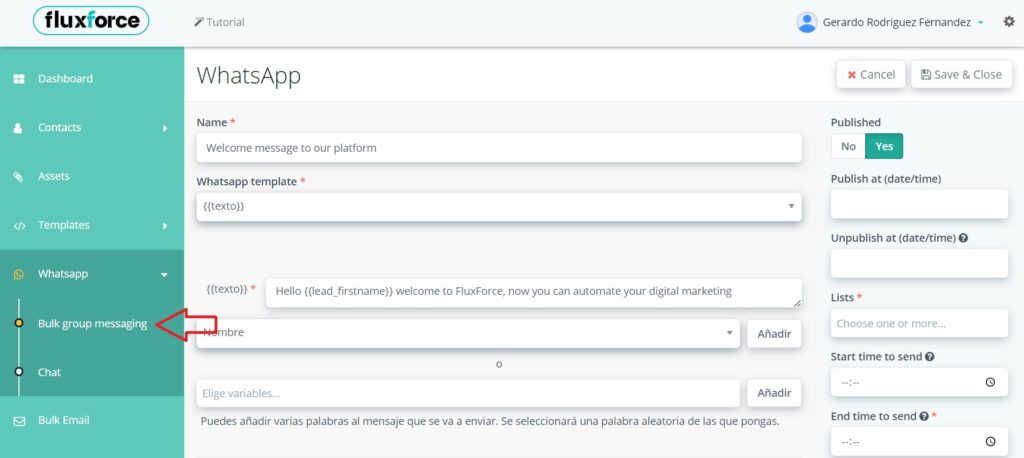
9- You will be able to chat with your contacts in the same way from FluxForce as well as from your phone. An extremely useful functionality for those companies whose sales and support departments serve their customers through WhatsApp:
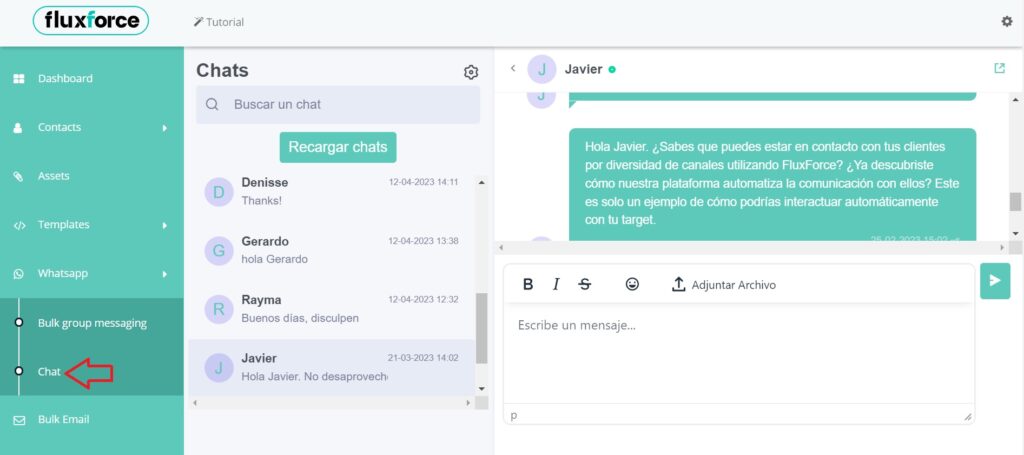
10- In the “Campaigns” section of the main menu you can create and configure multi-channel campaigns with hundreds of automated actions:
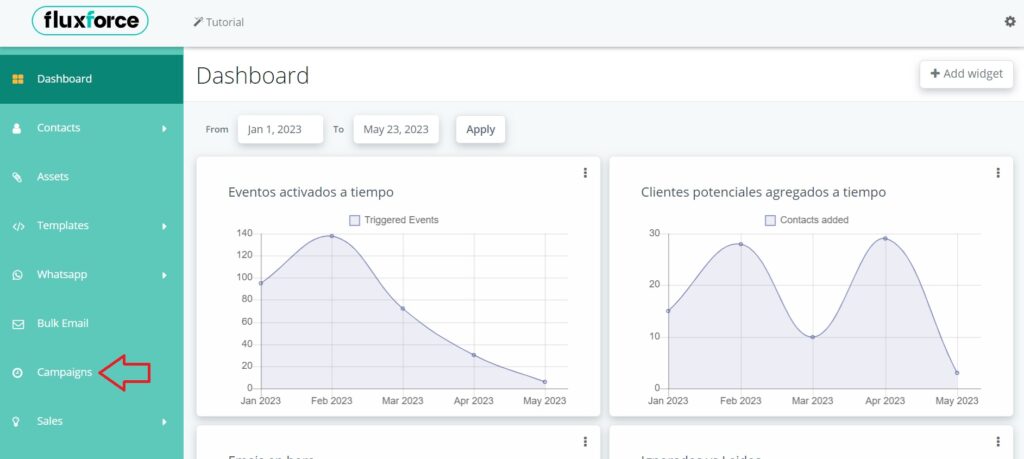
11- Now you can use Emails, SMS, Landing Pages and WhatsApp in your Marketing Automation campaigns:
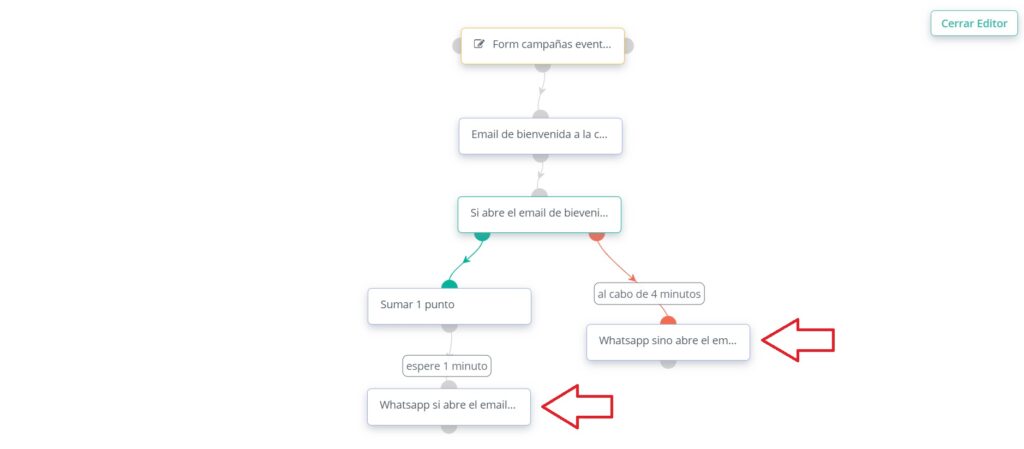
Using WhatsApp from FluxForce you will:
- Boost the productivity of your team
- Optimize the time spent on this type of task manually
- Follow up communication with customers
- Access the same company WhatsApp from different positions
- Execute actions focused on attracting and nurturing leads
- Personalize messages through this channel
WhatsApp is very easy to use, it has a tremendous impact as a communication and sales channel for your company, and it’s also FREE. Integrated into FluxForce, all these potentials multiply exponentially and put in your hands a powerful tool that will make you stand out above your competitors.
To enjoy all the benefits of FluxForce, register here.