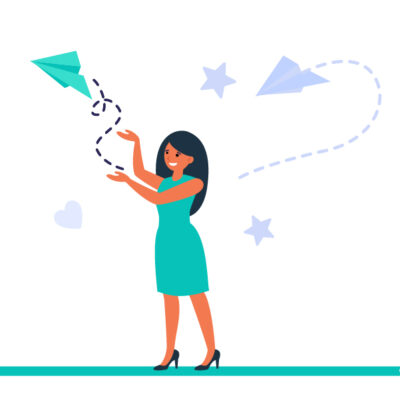Events are a powerful tool to generate leads, engagement and boost the sales of a business or company. Managing the call and the registrations for a successful event requires time, resources, planning and a lot of manual work. That is why more and more companies resort to automation, since the use of technology facilitates and optimizes the tasks related to the management of quality events.
The automation of the processes of an event can bring multiple benefits for both the organizers and the attendees. Some of them are:
- Time and money saving
- Improvement of the participants’ experience
- Increase of the ROI
- Post event follow-up
With FluxForce, launching and managing the registrations for an event becomes a simple task, as it allows you to automate these processes. We have prepared a small guide to help you achieve it.
First of all, you must have a clear purpose for your event, the target you will address to design the strategy that will allow you to reach your goals. Once the previous elements are defined, automation comes into play as a key tool and FluxForce as the ideal platform to achieve success. Although your goals may vary depending on the type of event, the audience it is aimed at and the theme of it, generating new leads and obtaining new customers are probably some of your goals. How to maximize participation? The launch of the event and the management of the registrations will have a defining role.
1. Create a landing page for the registrations
In FluxForce you have at your disposal a very friendly drag & drop builder that will allow you to create a landing page in a matter of minutes, either from scratch or using one of our pre-designed templates. You can rely on artificial intelligence to optimize your texts, CTAs and even to generate personalized images.
2. Integrate a form to your landing
Integrating a form to your landing is essential. Using FluxForce you can create a form in a few clicks for the interested ones to register for the event. You can add all the fields that you consider necessary, for example: Name, Surname, Email, Mobile, Position, Expectations with the event. All the information collected in the form will allow you to segment the attendees, send them reminders by different channels, etc.
3. Rely on automated segmentation
Use the Contact Lists of FluxForce to segment automatically and be able to send the call by personalized emails to the ideal target for your event. You may want to send the call only to contacts from your city or people with the role of CEO, in any case FluxForce will do that work for you.
4. Implement a multichannel campaign to promote the event in an automated way
Promoting an event is essential to increase the reach and visibility of it. Doing it in an automated way, allows you to save time and human resources, by delegating the repetitive and routine tasks to our platform.
In just minutes you can design your marketing automation campaign to promote your event using FluxForce. You can even have several campaigns active at the same time, one aimed at the target of the event to fill out the registration form and another to certain contact lists that will have been automatically nurtured from the information that the interested ones in the event have provided after filling out the form.
5. What actions to develop?
The specific actions that you implement in your automated campaign depend on the strategy that you have designed. We recommend you:
- Send an email to the target of your event with the invitation and the program of it.
- Make sure to send them the link to the landing that you have built for the registrations.
- Send an email confirming the registration to the event to all those who fill out the form that you integrated in your landing page.
- Send a reminder email two days before the event to all the registered ones, send them data of interest that generate positive expectations.
- Send a WhatsApp 3 hours before the event with the link, in case of being an online event, or with details such as the address and the time in case of being face-to-face.
6. Development of the event
The big day has arrived! You have already launched your event, promoted it and managed the registrations in an automated way, now what? The good news is that you can automate a workflow to interact in real time with the participants during the event. You can use multiple channels such as WhatsApp, Email and/or SMS.
The possibility that your business or company interacts in real time with the participants of the event by their different digital channels is spectacular. It will help you to generate a super proactive environment during the event and the participants will feel an important part and not mere spectators.
7. Post-event follow-up
Your event is over, but not what you can do using FluxForce. The post-event follow-up is a fundamental stage to evaluate and take advantage of the results of a business event. It allows you to evaluate the fulfillment of the objectives set and the impact achieved. In the Control Panel of our platform, you will find metrics that will allow you to make a detailed analysis of the results obtained.
We also recommend you to automate the sending of thank you messages to the participants and collaborators (in case of having them). This action, without a doubt, will be very beneficial for the image of your brand. If you have a calendar of events previously defined, you can take advantage of these messages to generate expectation about future events. You can also automate the sending of emails with short surveys to get feedback from the participants.
If you have made it this far, you will be convinced that FluxForce is the All-in-One marketing automation platform ideal for launching and managing the registrations for your next event.
To enjoy all the benefits of FluxForce, register here.